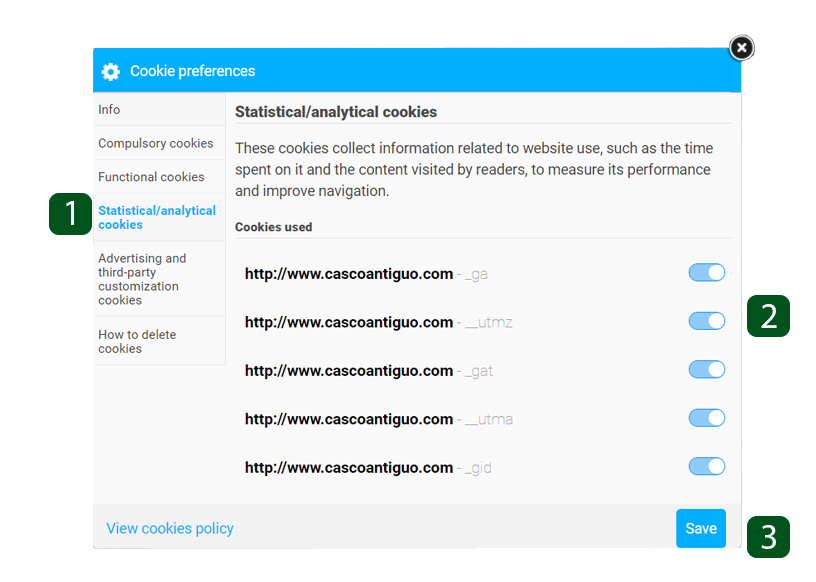Cookie preferences
Cookie preferences
- Info
- Compulsory cookies
- Functional cookies
- Statistical/analytical cookies
- Advertising and third-party customization cookies
- How to delete cookies
Utilizamos Cookies propias y de terceros para recopilar información para mejorar nuestros servicios y para análisis de tus hábitos de navegación. Si continuas navegando, supone la aceptación de la instalación de las mismas. Puedes configurar tu navegador para impedir su instalación.
Compulsory cookies
Always active
Cookies that are strictly necessary to provide a service or content requested by the user. These are responsible for technical aspects such as identifying records and managing tool preferences for the use, interaction and location of access to content.
Cookies used
Functional cookies
Functional cookies give the user information that make their browsing experience richer, such as, for example, displaying the weather forecast based on their location.
Cookies used
Statistical/analytical cookies
These cookies collect information related to website use, such as the time spent on it and the content visited by readers, to measure its performance and improve navigation.
Cookies used
Advertising and third-party customization cookies
These cookies obtain information from user browsing to manage advertising space and offer more relevant and quality content for them based on their preferences.
Cookies used
Se informa al usuario de que tiene la posibilidad de configurar su navegador de modo que se le informe de la recepción de cookies, pudiendo, si así lo desea, impedir que sean instaladas en su disco duro.
A continuación le proporcionamos los enlaces de diversos navegadores, a través de los cuales podrá realizar dicha configuración:
Firefox desde aquí: http://support.mozilla.org/es/kb/habilitar-y-deshabilitar-cookies-que-los-sitios-web
Chrome desde aquí: https://support.google.com/chrome/answer/95647?hl=es
Explorer desde aquí: https://support.microsoft.com/es-es/help/17442/windows-internet-explorer-delete-manage-cookies
Safari desde aquí: http://support.apple.com/kb/ph5042
Opera desde aquí:http://help.opera.com/Windows/11.50/es-ES/cookies.html
 Español
Español English
English Français
Français